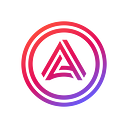Supercharge Your DOT with Euphrates: Acala’s Boosted Liquid Staking Platform
Acala is thrilled to announce the launch of boosted DOT staking (open at block #4,736,800 Oct 24 3am UTC). If you’re a DOT holder, get ready for a rewarding experience filled with exciting incentives and carefully optimized opportunities. If you’ve previously participated in LCDOT staking, rest assured that your LCDOT holdings have automatically been converted to DOT and are actively contributing to your chosen LST pool right after the unlock, generating even more rewards for you!
The Journey So Far
Acala’s liquidity DApp, Euphrates, has emerged as a shining star in the world of staking participants. Its user-friendly interface and commitment to transparency have greatly benefited countless users. Since its inception on September 26th, 2023, Euphrates has over 2.3M LCDOT staked, thousands of stakers over 84% of which contributed 1,000 LCDOT or less.
Meanwhile Acala’s Liquid Staking protocol LDOT has been the longest running LST protocol on Polkadot, it has been trusted not only by individual stakers, but also institutions: validators like Coinbase Cloud and Blockdaemon, institution-grade LST provider Liquid Collective/Alluvial, institution-grade credit provider Credora and more.
With more pools and rewards now available, there’s never been a more opportune moment to begin your journey with us.
Reward Breakdown
When partaking in staking, it is always important to know where the source of the reward is coming from. For DOT staking on Euphrates, there are three factors that contribute to the overall reward:
- DOT Staking Rewards: This reward comes from the regular rewards obtained by staking DOT via the Liquid Staking Tokens (LSTs) pools of choice e.g. LDOT or tDOT. In PoS blockchain networks, such as Polkadot, participants may lock up a specific amount of cryptocurrency as collateral to validate transactions and maintain network security. In exchange for their efforts, they receive rewards in the form of extra tokens. Liquid Staking Tokens (LSTs), such as LDOT, represent the staked asset in a more easily tradable form.
- ACA Rewards: This reward is determined through an on-chain governance process that occurs periodically based on targets being set up the Acala LSTFi Splash program, the participation and market conditions. ACA holders can propose changes to ACA rewards in specific pools, which are then subjected to a majority vote for execution or rejection.
- Partnered Rewards: This is determined through collaboration with ecosystem partners and may vary based on factors and tokenomics unique to each partnered ecosystem. Partners can set up pools, targets, and rewards unique to their goals and needs and benefit both ecosystems on Euphrates.
Unlocking the Power of Your DOT
Withdraw DOT & Staking Guide
Have you participated in DOT crowdloans and want to manage your contributions? Utilize our search feature to locate your contributions. Then follow our step-by-step guide to withdraw your DOT contributions from expired crowdloans and engage in our DOT staking program.
Step 1: Withdraw DOT Contributed to Crowdloan via Polkadot{JS}
Note: Skip this step if the DOTs are automatically claimed.
Once the lease periods for crowdloans have expired, or if a crowdloan didn’t secure a slot, you can initiate the refund process through Polkadot{JS} to return your crowdloan contributions. Here’s how:
- Visit the Developer section and navigate to the Extrinsics page.
- Under “submit the following extrinsic” choose “crowdloan” from the drop-down menu
- Select “refund(index)” from the second drop-down menu
- Enter the parachain ID under “index: Compact<u32> (ParaId)”
- Submit the transaction
Note that if the list of contributions is too long, you may need to execute this extrinsic multiple times.
For more details, refer to the official documentation.
Step 2: Bridge DOT to Acala
Connect to the Acala Platform and access the “Bridge” feature on the left-hand side of the page. Follow these steps:
- Choose Polkadot as the Origin Chain.
- Select Acala as the Destination Chain.
- Enter the amount of DOT you wish to transfer.
- Click on the “Transfer” button and sign the transaction
Please note, if you’re using a Ledger wallet, ensure compatibility before sending funds to a Ledger account.
“My Polkadot Account” opens the portfolio tab to view your transferred DOT balance.
Step 3: Stake DOT to LDOT or tDOT Pool
Now that your DOT is accessible within the Acala Network, it’s time to stake your DOT in your preferred LST pool. If this is your first time using Euphrates you will need a Unified Account. Although the setup is fast, we’ve also prepared a video or visual guide in case you need additional assistance. Here’s a clear step-by-step guide to staking DOT on Euphrates:
- Navigate to Euphrates directly or via the Acala Platform
- Connect your wallet to the application.
- Select the LST pool of your choice and click “Stake Now.”
- Review the pool details and scroll down to the “Stake your DOT” section.
- Enter the desired amount of DOT to stake, click “Stake Now.” and confirm the transaction.
You can verify your stake in the “Current Stake” section at the bottom of the page.
Final Thoughts
Acala’s launch of DOT staking on Euphrates presents an enticing opportunity for DOT holders. With a user-friendly interface, transparent governance, and the potential for substantial rewards, it’s an ideal moment to engage in DOT staking and actively participate in the growth of the Acala ecosystem. Whether you’re new to crypto or an experienced participant, Acala’s accessible approach ensures everyone can join the journey and benefit from the optimized opportunities now available.
Linktree | Website | Twitter | GitHub | Wiki | Newsletter | YouTube